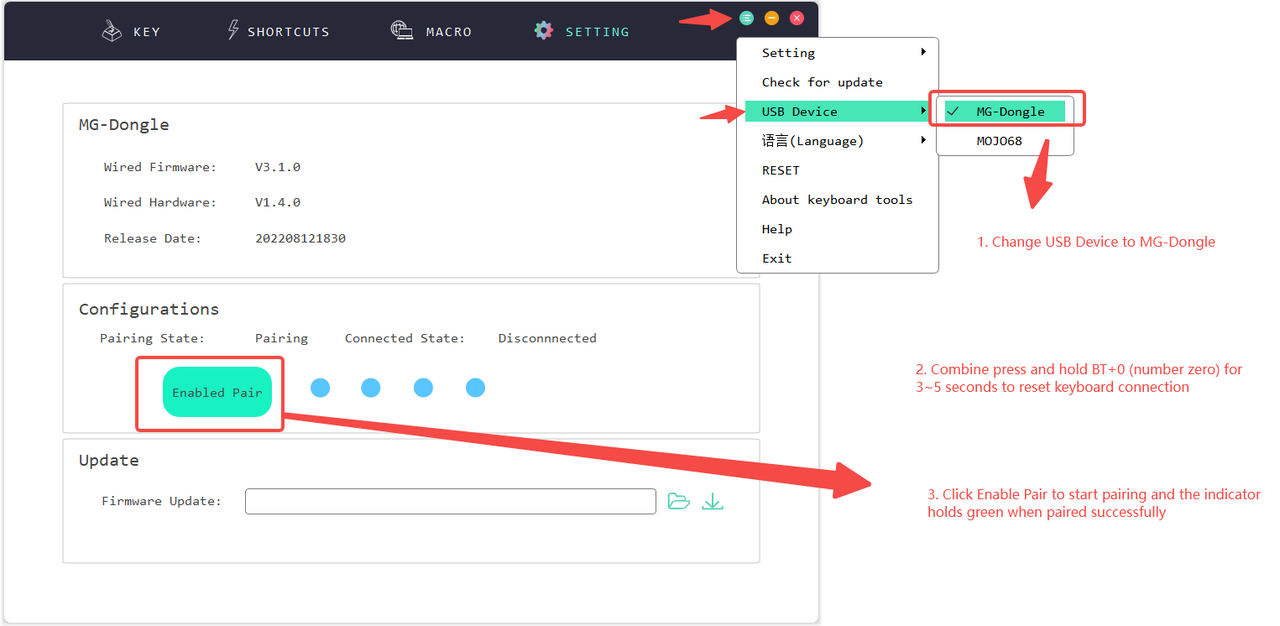Suggestion: please update Mojo68/Mojo84 firmware to the latest version.
Steps for Mojo68 /Mojo84 2.4G pairing
-
Connect the 2.4G dongle (2.4G receiver) to your computer (better the host USB)
-
Switch to 2.4G mode
-
The keyboard will start auto-pairing, and the indicator keeps green when it is connected.
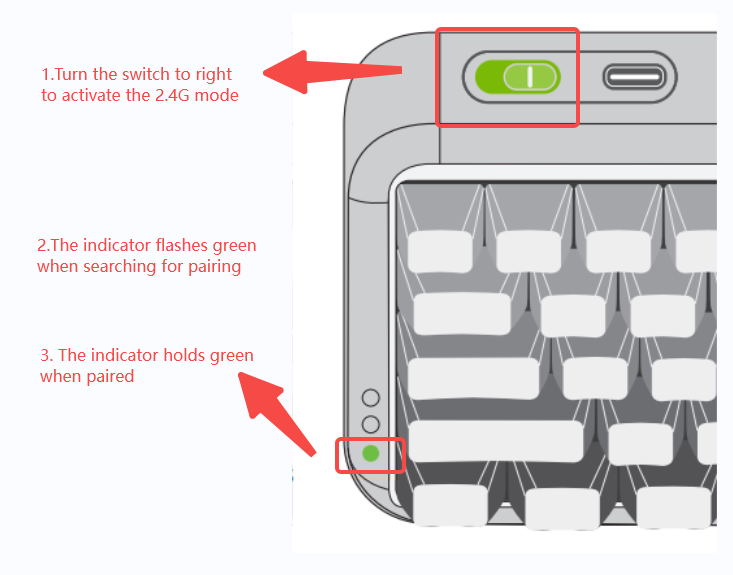
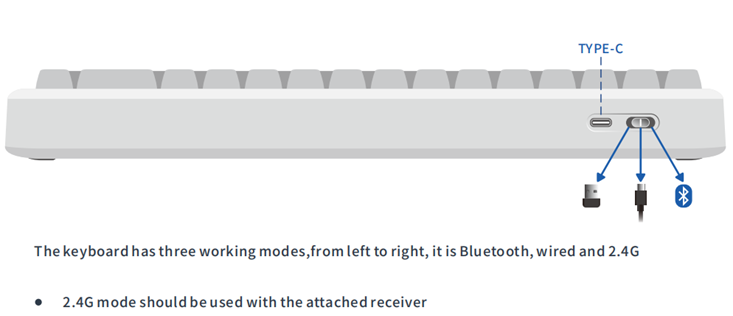
If the indicator light keeps flashing green, please reset the 2.4G mode and do the pairing again.
Mojo68/Mojo84 2.4G mode Reset and pairing
-
Open KBTools with the 2.4G dongle (2.4G receiver)connected to your computer
-
Change the USB device to MG-Dongle on the right top of KBtools
-
Keep the keyboard in 2.4G mode
-
Reset the 2.4G mode by long pressing BT+0 for about 3-5 secs, until the 2.4G indicator light turns red.
-
If the connected State is still "disconnected", please click “enable pairing” on the setting page of KBTools
-
The 2.4 indicator light will keep green when it's connected successfully.