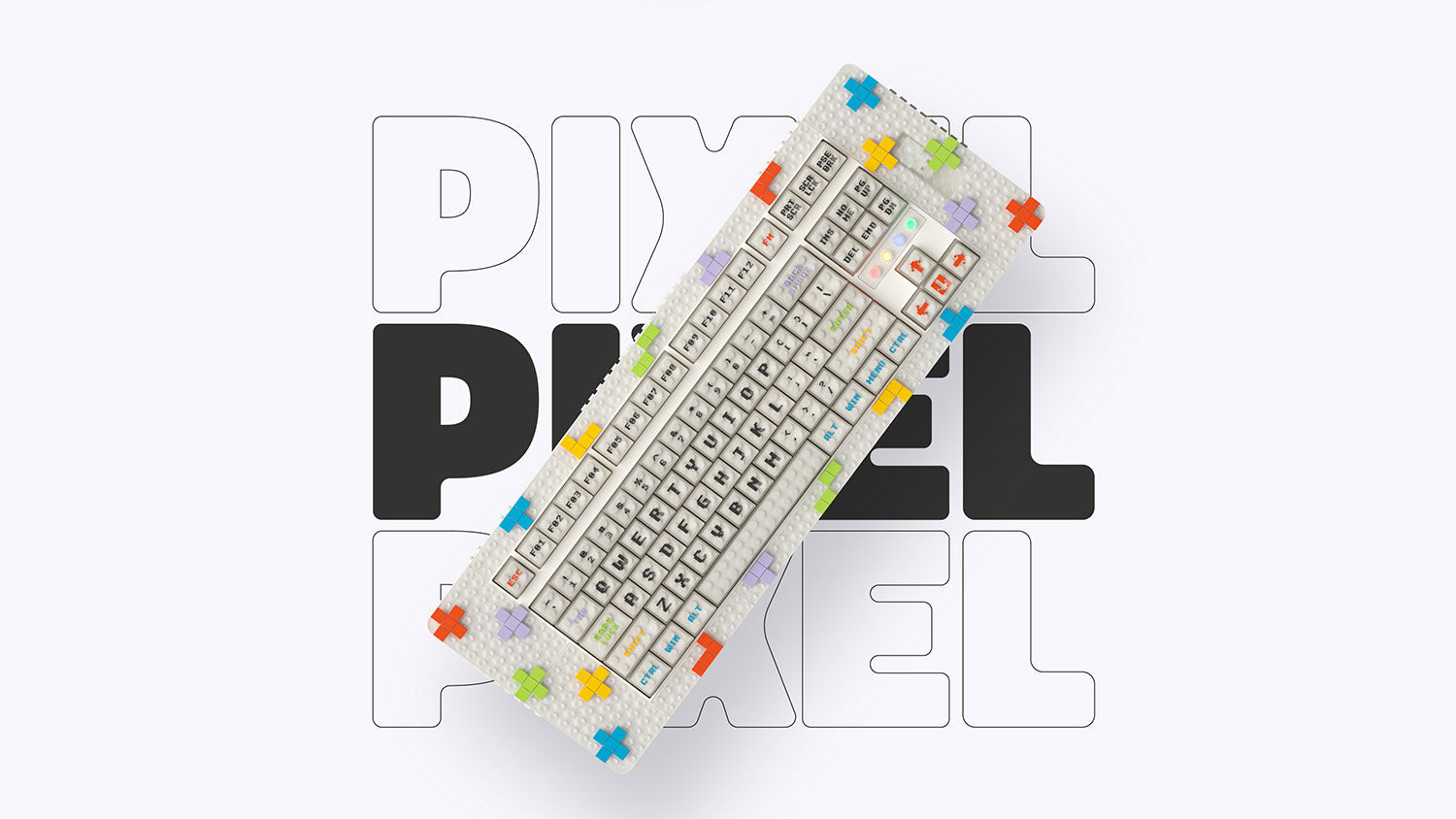Customizing your mechanical keyboard can be a fun and rewarding experience, and one of the easiest ways to change up the look and feel of your keyboard is by swapping out the keycaps. But with so many different types of keycaps available, it can be overwhelming to know where to start. In this article, we'll discuss everything you need to know about keycaps, from compatibility and material to printing craft, size, and height.
Will Keycaps Fit Any Keyboard?
Before choosing keycaps for your keyboard, it's essential to ensure that they are compatible with your particular switch type. Most keycaps are compatible with switches that have a cross-shaped stem, which is the most common stem shape. To check if your switch has a cross-shaped stem, simply remove a single keycap and look at the stem. If it has a cross shape, it should be suitable for most keycaps on the market.

ABS VS PBT, Which is Better?
PBT
The two most common materials for keycaps are PBT and ABS. PBT (polybutylene terephthalate) is a denser, more durable material than ABS (acrylonitrile butadiene styrene), making it less likely to wear out over time. PBT keycaps have a rough texture that provides a better grip, and they're resistant to oils and chemicals, so they won't develop a shiny, polished look. However, PBT keycaps are more expensive than ABS keycaps.
ABS
ABS keycaps are smoother and more affordable than PBT keycaps. However, they're more prone to wear and tear and can develop a polished shine over time. If you're looking for a more budget-friendly option, ABS keycaps are a good choice. However, if you want keycaps that will last longer and maintain their texture and color, PBT keycaps are the way to go.

What Do Double-shot and Dye-sub Mean?
Double-shot
The two most popular printing techniques for keycaps are double-shot and dye-sublimation. Double-shot keycaps are made by injecting two different colors of plastic into a mold. The first color forms the legend (the letter or symbol), while the second color forms the keycap's body. This creates a keycap with a long-lasting, crisp, and clear legend.
Dye-sub
Dye-sublimation is a process of printing the legends onto the keycaps using a heat transfer process. This creates a keycap with a smooth, matte finish and a slightly raised legend. Dye-sublimated keycaps are more affordable than double-shot keycaps, but legends can wear off over time with heavy use.

Are Keycaps Standard Size?
ANSI and ISO Layout
Keycaps come in different sizes and layouts, with the most common being ANSI and ISO. ANSI is the standard layout used in the United States, while ISO is the standard layout used in Europe.
Keycap size
Keycaps are measured in units known as "u." A standard keycap size is 1u, which is the size of a single alphanumeric key. Other keycap sizes include 1.25u, 1.5u, 2u, and 2.25u, which are used for keys such as Shift, Enter, and Spacebar.

Keycaps Profile
MDA Profile
The profile of a keycap refers to its shape and curvature, which can greatly affect the typing experience. There are many different keycap profiles available on the market. We'll focus on the MelGeek MDA and Cherry Profile today.
The MelGeek MDA profile is a unique and innovative keycap profile that is designed to be a reduced-height SA variant. This means that it has a similar sculpted shape to the popular SA profile, but with a shorter height. The MelGeek MDA profile also features a few unique tweaks that enhance its usability and make it more comfortable to type on for extended periods of time.
Cherry Profile
In contrast, the Cherry profile is a classic and widely used keycap profile that has been around since the 1980s. It features a slight curve and an angled shape that is designed to fit the natural curvature of the fingers. The Cherry profile is often considered a standard for keycap profiles and is used by many keyboard manufacturers.
When it comes to choosing between the MelGeek MDA and the Cherry profile, it ultimately comes down to personal preference. Some users prefer the shorter height and unique shape of the MelGeek MDA profile, while others prefer the classic and reliable feel of the Cherry profile. Whatever your preference may be, it's important to choose a keycap profile that feels comfortable and natural to you, so that you can enjoy a smooth and satisfying typing experience.

The Height of Keycaps
R1 R2 R3 R4
The height of a keycap refers to its vertical distance from the base of the keyboard to the top of the keycap. The height is measured in units, with each unit equivalent to 0.25 millimeters. Generally, keycaps come at four different heights: R1, R2, R3, and R4.
R1 keycaps are the lowest and are typically used for the bottom row of a keyboard. R2 keycaps are slightly taller and are often used for the second row from the bottom. R3 keycaps are taller than R2 and are used for the third row from the bottom. Finally, R4 keycaps are the tallest and are used in the top row of the keyboard.
It is important to note that not all keycap sets come with each height. Some sets may only include R1 and R2, while others may include all four heights. Additionally, some profiles, such as Cherry or OEM, have their own unique heights and may not conform to the standard R1-R4 heights.
In addition to the different heights, keycaps can also have varying angles and shapes. For example, keycaps in the Cherry profile have a slightly angled shape, while keycaps in the DSA profile are cylindrical and have a uniform shape across all rows. The MelGeek MCR, MG, and MDA profiles also have their own unique shapes and angles, providing different typing experiences for users.
Ultimately, the height and profile of a keycap can greatly affect the feel and performance of a keyboard, and it's important for users to consider these factors when selecting keycaps for their mechanical keyboard.

Where to Buy Keycaps?
In conclusion, customizing your mechanical keyboard with different keycaps can be a fun and easy way to personalize your setup and enhance your typing experience. When choosing keycaps, it's important to consider factors such as material, compatibility, size, profile, and printing craft in order to select the perfect set for your needs.
At MelGeek, we offer a wide selection of keycap sets that can fit any mechanical keyboard. Whether you're looking for a classic Cherry profile, a unique MelGeek MDA profile, or any other profile, we've got you covered. Our keycaps are available in various materials and colors, and feature high-quality printing craft such as double-shot and dye-sub. For example, MelGeek's MOJO68 and MADE68 Pro keyboards all have ABS&Double-shot keycaps. So, if you're looking to customize your mechanical keyboard with high-quality keycaps, check out selection on MelGeek keycaps today!