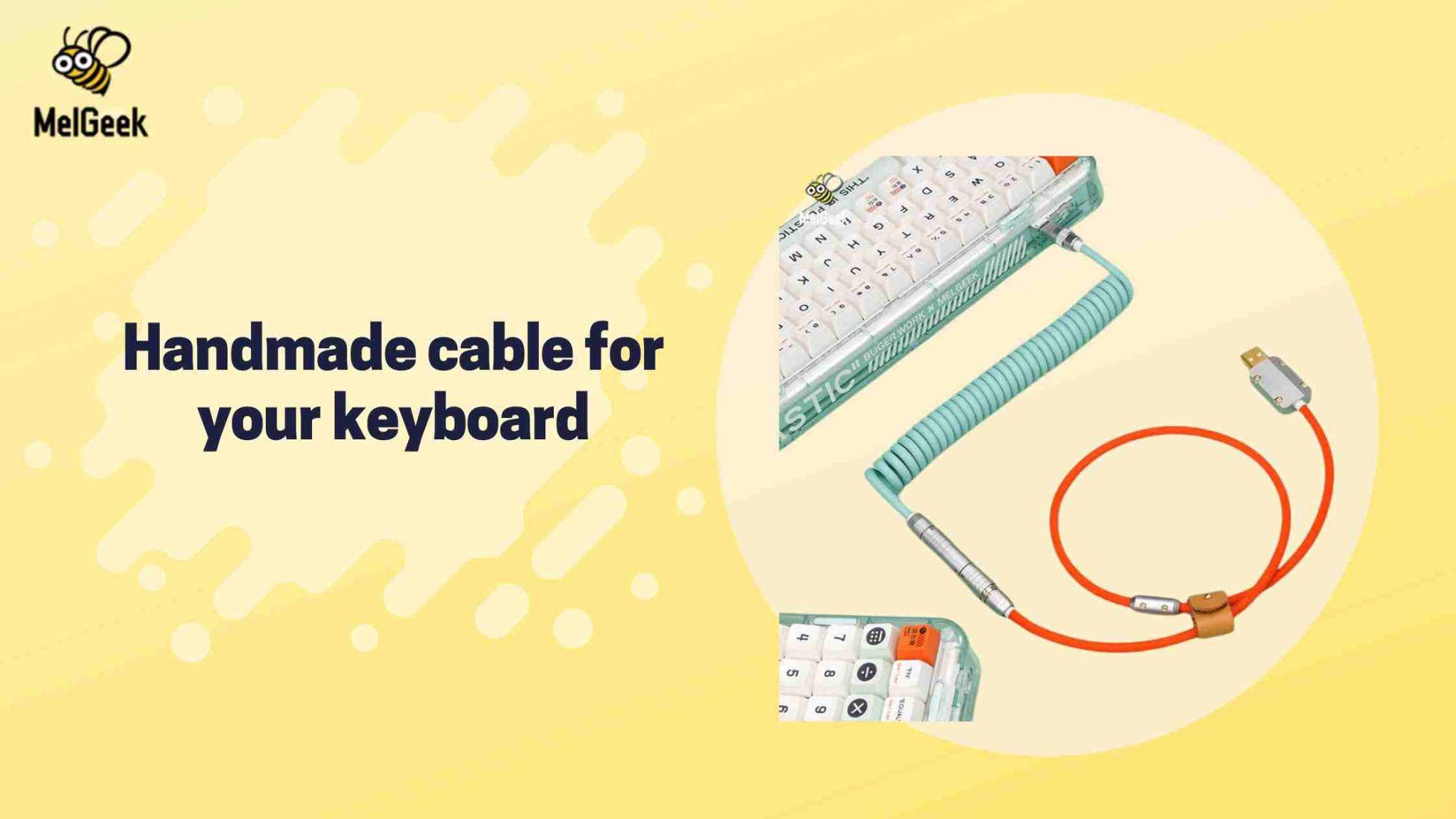MelGeek predicts that wireless mechanical keyboards for programmers will become more common in 2023. Mechanical keyboards are becoming more popular among occupations where quick typing is required. They are more ergonomic and flexible than standard keyboards. Furthermore, typing on a programmer mechanical keyboard is more tactile. It is also less stressful. Wireless keyboards connect to their parent device via Bluetooth. The wireless keyboard has a built-in radio receiver and transmitter. The radio receiver is connected to a USB port or keyboard. And programmer mechanical keyboard enables you to map distinct keys to different levels using a program called VIA. It will give you creative freedom in how you maximize your productivity.
Key Features for Programmers
The main distinction between a programmer mechanical keyboard and most conventional keyboards is that each key has a separate mechanical switch. If you're a developer, you should look for a keyboard with light and responsive switches. And wireless mechanical keyboards for programmers have distinct switches beneath each key, are more durable, and are simpler to repair than membrane, scissor, or butterfly keyboards. And wireless mechanical keyboards for programmers are ideal for prolonged typing sessions since they are more ergonomic and adaptable than traditional keyboards. You may change the look, feel, sound, and functionality by re-mapping the keys. The easiest method to make sure you have this choice is to get software support.
Programmable keys and macros enable programmers to tailor their keyboards to meet their unique requirements, which can assist in speeding the coding process.
Keys with programming

permit you to assign distinct instructions or macros to various words or expressions. You can type more quickly and precisely by doing this.
Majors
A set of keystrokes that are produced by pressing a single key. One possible solution is to discover a key sequence that is difficult or repetitious to press, and then find a more convenient key sequence to replace it with.
Keys in Macro
The macro keys, designated G1 through G5, are located on the upper left portion of the keyboard along with a Rec key. Without the need for any software, these keys are programmed directly into the board by key inputs.
Most mechanical keyboards are wired, and they don't run on batteries. On the other hand, high-capacity batteries used in wireless mechanical keyboards can endure for months between charges.
Ergonomics and Design
By either conforming the keyboard to your hands' natural position or by minimizing finger travel when typing, wireless mechanical keyboards for programmers are particularly made to reduce the risk of repetitive strain injuries. Users may orient the two distinct keying modules on the ErgoDox EZ split keyboard according to the breadth of their shoulders and hands. The goal of this ergonomic design is to lessen strain and encourage more comfortable typing.
Compact programmer mechanical keyboard are easier to transport and store than full-size keyboards since they are lighter and smaller. They can also save up desk space and improve ergonomics and gameplay since they eliminate unused keys. The dimensions and placement of several components are different between compact and full-size keyboards. For instance, on a small keyboard, the number portion is absent and positioned with other keys.
The two most popular materials for keycaps are ABS and PBT. Compared to PBT, ABS is less costly and simpler to recycle and mold. PBT, on the other hand, is more resilient to deterioration. PBT keycaps are superior for durability, whereas ABS keycaps are better for color.
Density
In general, thicker keycaps are preferable.
Kind of Legend
Pad-printed or laser-engraved legends are not as durable as double-shot and dye-sublimated legends.
Overview
The keyboard's feel and sound are influenced by the keycap profile. You may select a profile based on your comfort level and typing style.
Backlighting
Think about if the keycaps will allow the RGB lights to show through if your keyboard is backlit.
Customization and Personalization

You can take into account the following when selecting a mechanical keyboard with RGB illumination that can be adjusted for programming:
Backlight recording: Five sets of customizable backlights may be recorded on some keyboards.
Customizability: You can alter practically every feature of certain keyboards, including the RGB illumination.
RGB lighting: With RGB backlighting, you can alter the lighting ambiance of your system with over 16 million colors.
Nothing beats having your keyboard keys mapped just as you need them for productive users. With KeyTweak, you may customize the way your keyboard responds to key presses. Your keys will output the desired keystroke once you've used KeyTweak.
To reassign specific keys, click Keyboard Manager. To assign hotkey combinations to a single key, select Remap a shortcut. After selecting the key and mapping it to a certain action, click the plus button. You may thus set that keyboard shortcut to the left Alt button to copy instead of using Ctrl + C.
If you can't seem to find it in the list, you may also use the Type Key button and hit a key on your keyboard. Click OK when you're finished. After completing any more remappings, click the Write to Registry option. For instance, I use SharpKeys to assign the Ctrl and Windows keys to my Alt and Caps Lock keys, respectively.
Create your hotkeys by right-clicking in File Explorer and selecting New > AutoHotkey Script once AutoHotkey has been installed. To open the resultant file in Notepad, perform a right-click on it. Add a line along the lines of this to create basic hotkeys:
Capslock::LWin
Caps Lock is now remapped to the appropriate Windows key. A semicolon (;) can be used to put a message above it to remind you of the purpose or meaning of that hotkey.
For a straightforward remapping like this, SharpKeys is a preferable option. However, let's imagine you wanted to do something more intricate, like remap Ctrl + Shift + Esc to Caps Lock so you can view the Task Manager with a single keystroke. In your script, you would write a line like this:
Capslock::^+Escape
where, as shown here, ^ stands for Ctrl and + for Shift.
This is where AutoHotkey's strength increases. You may set up hotkeys to execute a program or batch file, input particular lines of text, or make shortcuts for particular applications. You have extensive control over your shortcuts because you can even assign numerous actions to a single hotkey in a sequence.
Performance and Reliability
Certain high-end keyboards have features like N-key rollover (NKRO) and anti-ghosting that make sure that every keystroke is recorded and performed, regardless of how many are pushed simultaneously.
N-keyRollover (NKRO)
Regardless of how many other keys are being pushed or held down, keyboard hardware individually scans each key to ensure that every keypress is accurately recorded.
Preventing Ghosting
Make sure that, no matter how many keys are pushed at once, every key you press is recorded and used. When a key is accidentally pressed. Firmware often handles this by capping the amount of keys that may be pressed at once.
Press three, four, and five keys at the same time to test the rollover number. There is a rollover for that amount of keys on the keyboard if they are all visible on the screen.
In general, mechanical keyboards are thought to be more robust than standard keyboards. The quality of the switches used and the volume of use the keyboard experiences can affect how long a mechanical keyboard lasts.
Integration with Development Environments
Certain programming wireless keyboard may be used with Windows, macOS, iOS, and Android, among other operating systems. For instance, the dual key layout of the Logitech MX Mechanical Keyboard is compatible with both Mac and Windows users. Operating systems supported by the Keychron K3 mechanical Bluetooth keyboard include Windows, iOS, macOS, and Android.
Make use of a KVM switch.
One set of input devices can be connected to numerous computers using a KVM (Keyboard, Video, Mouse) switch. A hotkey on the keyboard or a button on the switch can be used to switch between computers.
Make use of a USB switch.
A USB switch is used to link two computers and a collection of USB accessories. For instance, you can simultaneously connect a gamepad, keyboard, mouse, headset, and computer to a gaming console and a computer.
Employ Share Mouse
You may share a mouse and keyboard across up to nine Windows and/or Mac computers using this software for Windows and Mac.
Employ Synergy
This application allows many PCs and displays to share a single mouse and keyboard.
Employ the Cross Device SDK.
The development of multi-device compatible apps is made simpler for developers with this SDK.
Selecting the Right Keyboard
We've done the legwork so you can skip past the distractions and focus on what matters most: this year's top programming keyboards.
Overall, the ASUS Strix Scope II 96 Wireless is the best Full-size: Keychron Q6 Pro works well Wireless Nuphy Air75 is the best Top compact: 75% Blackwidow V4 The Corsair K100 Air is the best low-profile We also contrasted the features of pricey and inexpensive mechanical keyboards, finding that the former provided a better overall user experience and were of higher quality. Even though wireless mechanical keyboard for programming could be more expensive than other kinds, we strongly advise giving one a try.
Future Trends and Innovations
The positive impact of AI also reaches out to promote diversity in keyboard technology. With functions like autocorrect, predictive text, and customizable UIs, AI-driven keyboards make typing more comfortable for users of varying skill levels. Emergen Research predicts that as programmers switch to mechanical keyboards for a more comfortable coding experience, the mechanical keyboard market's typing sector will expand gradually. Further expansion of mechanical keyboards is expected in other economic areas, including as gaming, software development, and banking.
The wireless mechanical keyboard for programming market was estimated to be valued at US$1,247.2 million in 2022 by Future Market Insights. From 2023 to 2033, the market for mechanical keyboards is predicted to rise globally at a CAGR of 6.2%. Some say that 60% layout mechanical keyboards are ideal for coding. These keyboards have more room for a mouse and other devices. They are smaller and frequently do not include arrow keys. Reprogramming keys and using layers allow programmers to get the same functionality as a full-size keyboard.
Conclusion
Programming productivity might be enhanced by a mechanical keyboard that offers pleasant typing. It also helps to customize the choices. Because each key on a mechanical keyboard has its own key switch and spring. Users may customize their keyboards to suit their preferences. Some say that because the keys are engineered to capture inputs more rapidly, the tactile feel of them might enhance typing accuracy and speed.
FAQs
What are the best wireless mechanical keyboards for programmers?
The hard work has been done, allowing you to ignore the distractions and concentrate on the things that really count: the best programming keyboards of this year.
- ASUS Strix Scope II 96 Wireless: Best all around.
- Nuphy Air75 is the best wifi.
- Corsair K100 Air is the best low-profile.
- Keychron Q6 Pro is the best for full-size.
- Blackwidow V4 75% is the best compact.
How do customizable features in keyboards aid programming?
From the menu, the user may choose any accessible command. Keyboard shortcuts can only be linked to menu commands. The Assign button turns on when the user inserts a new shortcut.
What should programmers look for in terms of ergonomics?
For those who use computers, ergonomics can assist in lowering their risk of discomfort and harm. Additionally, creating tasks that need less activity and proper posture can increase productivity.
Are there any wireless keyboards specifically designed for coding?
Some people claim that the ASUS ROG Azoth Wireless Mechanical Keyboard is an excellent wireless keyboard for coding. It has RGB lights and a tenkeyless design.
How does keyboard choice impact programming productivity?
Because a good keyboard makes coding more comfortable and reliable, it may enhance efficiency and productivity. Programmers frequently use mechanical keyboards because they increase productivity, facilitate everyday activities, and enhance typing comfort.